This is Fedora 42 for aarch64 running as a VM using UTM (see links below) on an Apple Silicon M1 MacBook Pro. It’s a baseline MacBook Pro with 16 GiB of DRAM and 1 TB of SSD.
I have a need to run Fedora on my MBP, not the least being that GCC 15.1 is bundled with this version of Fedora. That means that the latest version of g++ with the latest C++ standards is bundled with it, and I was able to install gcobol (yes, Cobol) inside of the VM. I am an old Cobol programmer from my bank days starting in 1978, and I wanted to give Cobol a spin just to see what it’s like now.
There are some other nice perks that comes with running the latest version of Fedora, such as the latest Python release. I’m also happy to say that Fedora finally fixed my greatest complaint about Fedora: Parental Controls are now uninstallable, and I have done just that. I now feel a lot more comfortable using Fedora as a daily driver system again.
What is remarkable about this setup is that I’m running the aarch64 version of Fedora as the VM on Apple Silicon. In other words this is native code execution, not emulation of x86-64. Performance is indistinguishable from either macOS or running on bare metal.
I’ve got the environment tweaked the way I like my Linux environments to be, and which I’ve covered in past postings so I won’t bore you with repeating those details. I’ll end this by saying it’s nice to come back to a good release of Fedora.
As for UTM, in spite of the critics, it works just fine for me on Apple Silicon. I’m using it on two of my Apple Silicon MBPs, this one I’m writing this post on, and the beefier unit with Apple Silicon M1 Max with 10 CPU cores and 32 GPU cores. That UTM installation is hosting RHEL 9.6 aarch64 (I have had a Red Hat developer account for decades now, so I can run up to six instances for free, for developer purposes). In both cases I have had no issues getting Linux VMs installed and fully operational. I even share the macOS filesystem on the Linux VM so I can move source files back and forth.
You can either download UTM for free from the website, or else pay US$10 to the Apple App Store, which helps the developer and also means you get automatic updates when they’re posted on the App Store. Ignore the critics.
Links
UTM — https://mac.getutm.app

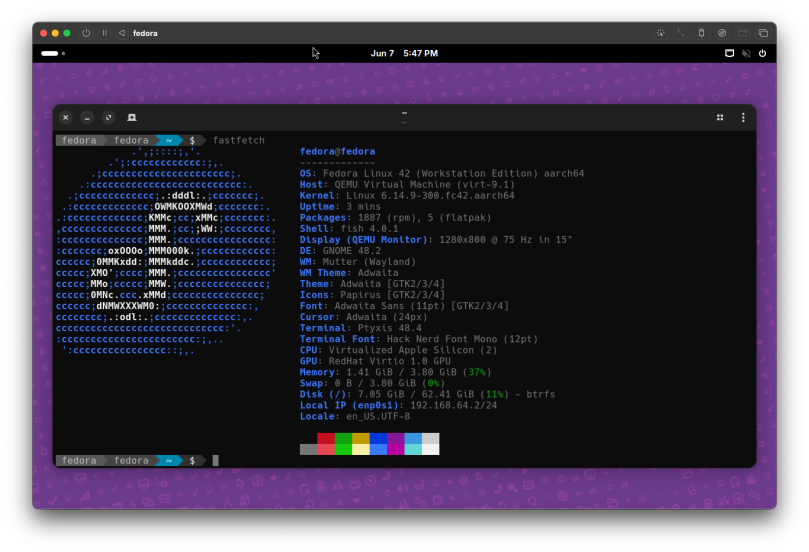
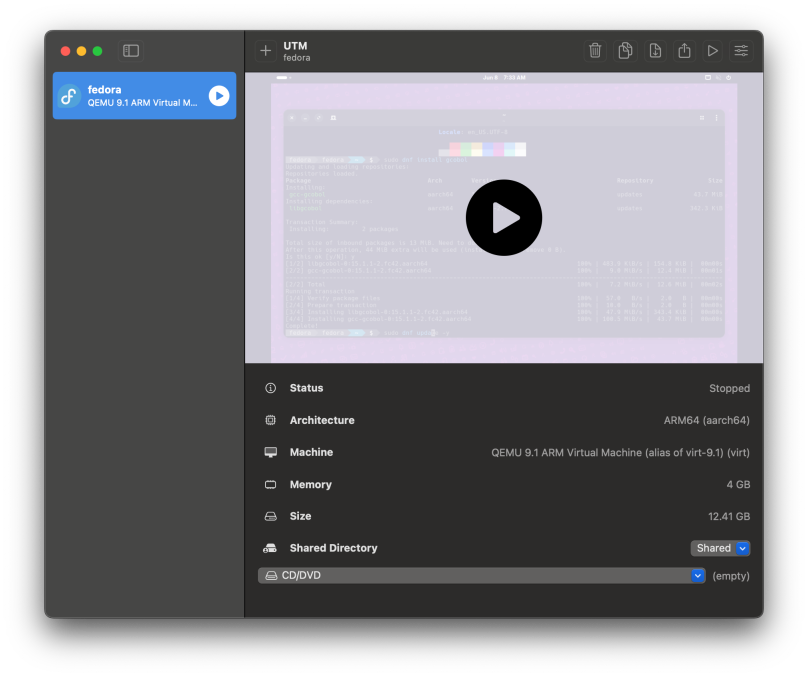
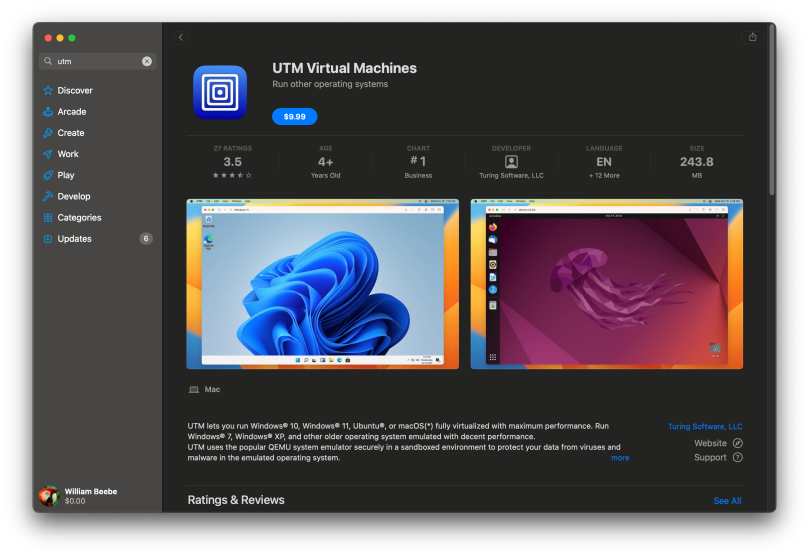


You must be logged in to post a comment.