Last week, during Amazon’s two-day sale, I relented my stance towards buying anything new from Apple and purchased a sale-priced 45mm Apple Watch Series 7. I was using (and still own) a 42mm Apple Watch Series 3 I’d purchased heavily discounted back in early 2019. I expected to use that watch until it literally died (i.e. the battery stopped charging or the electronics failed). That was based on a world-view that has shifted fundamentally since retirement, and it’s now centered on tracking my health.
The Apple Watch Series 3 is going to be dropped in September from Watch OS 9 updates and beyond. That wouldn’t have concerned me except that Watch OS 9 is supposed to have the added ability to track my medications. I don’t take all that many but they are important, and I’ve had mornings where things got hectic around my house and as a consequence I didn’t take that day’s dosage. Nothing horrible happened, but there’s a reason you take your meds on a daily basis. I’ve now decided I want to have a personal device that will help me track when I need to take my meds and remind me. Most of the time it won’t matter, but for those odd times I will need that gentle (or perhaps not so gentle) reminder.
The other reason for purchasing this new watch has been its surprising new medical measurement features which aren’t available for the Series 3. For example I’m now tracking my blood oxygen levels.
A bigger help is the newer, bigger battery in the Series 7. The Series 3 battery is showing its age, to the point I can’t wear it at night while I sleep. The Series 7 lasts longer and charges much faster than the Series 3. Instead of leaving the Apple Watch on the charger all night, I can top up the battery to 100% in 15 minutes on the charger, usually while I’m eating supper. When I put the Series 7 back on again I have more than enough charge to last through the night and into the morning. In the morning, I top up the watch again during breakfast, so that I have it for the rest of the day. With all that time wearing the Series 7 I have a much more complete view into my health, especially heart rate and mobility. For the past two months I’ve been walking the dogs twice/day, once before sunup and again right after sunset. The individual walks are shorter, but the combined distance and exercise are longer due to the two walks. And both dogs certainly love it, especially my 14-year-old Ruby.
I must admit the Series 7 is quite the upgrade from the Series 3, and the sales price for the Series 7 was significantly low. However, it was still several hundreds of dollars, and I’m very conscious of saving money on a fixed income. I’m pretty certain my doctors are going to be happy I have the Series 7 over the Series 3. I suppose that a device that can help me monitor and maintain my health is a device I should have, except I have the nagging feeling I’m trying to justify purchasing a new expensive geegaw.
I have also picked a new watch face.
I like this face because I can track sunrise and sunset, and I just like the face design. i did turn off the always-on watch face feature in order to increase battery life, and it’s noticeable. The watch shows its face faster when I raise my wrist, so I don’t miss the always-on feature.
And yes, it’s hot here in Florida. As you can see it was 8:38 pm and the outside temperature was 86°.
Do I feel the purchase was justified? Technically, absolutely. There is a major difference in operation and features between the older Series 3 and the current Series 7. My hesitation is due to how much it cost, even on sale.



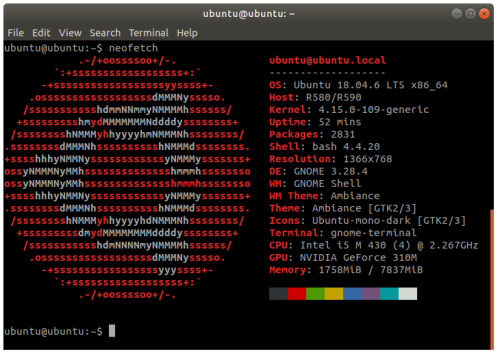
You must be logged in to post a comment.