 I run Linux virtual machines on my MacBook Pro. The MBP is a mid-2019 machine with an i9, 64 GiB of memory, and 4 TB of SSD. It is a powerful developer machine that has been in constant use since I purchased it last June.
I run Linux virtual machines on my MacBook Pro. The MBP is a mid-2019 machine with an i9, 64 GiB of memory, and 4 TB of SSD. It is a powerful developer machine that has been in constant use since I purchased it last June.
One of the tasks I use the MBP for is running Linux virtual machines. For that purpose, there are two well-known tools; Oracle’s VirtualBox, which is open source and free, and Parallels Desktop, which is commercial. Both are capable of running most Linux distributions I care about, and Parallels is known for running Windows, and rather seamlessly, on the macOS desktop. The only problem is I have no need to run Windows as a VM, as the critical application Office is available as a native macOS application.
One major difference between VirtualBox and Parallels is that VirtualBox appears to need a kernel extension installed for its VMs to operate. VirtualBox ran just fine until I updated macOS to 11.6. It ran without issue on every release before that. When I stepped up to Big Sur 11.6, VirtualBox VMs would no longer boot.
Every time I would attempt to start a VirtualBox VM, I would get something like the following:
along with this:
Very annoying to say the least. I finally solved the problem thusly:
- Boot the MBP into macOS recovery mode following these directions: https://support.apple.com/en-za/HT201314
- When in recovery mode, open a terminal (Utilities > Terminal), using the menus on the upper left.
- In the terminal execute
csrutil enable --without kext - In the terminal execute
spctl kext-consent disable
Then reboot out of recovery mode and back into macOS. The next time you attempt to start a VirtualBox VM, you will succeed.
I ran into another issue when I upgraded from VirtualBox 6.1.26 to 6.1.28. Under 6.1.28 I ran into the same VM boot issue, even though the documented changes were still in place. When I downgraded back to 6.1.26 it all started to work again.
If you’re wondering why I just don’t run everything under Parallels, it’s because Fedora and some of the other distributions I need to run don’t work very well with Parallels. The only distribution that works without issue under Parallels, regardless of version, is Ubuntu or Ubuntu derived distributions. Most of the time I’m quite OK with Ubuntu, but every now and then I need to I need to dip into Fedora.
My final thoughts on all of this: I spent six grand on this MBP. It’s my MBP, and as far as I’m concerned it will do what I want it to do, not what someone else feels it should be doing. Installing and running a kernel extension on macOS should not be a problem, and blocking it from installing is laziness on someone’s part who’ve decided perhaps it’s too much trouble to make sure that capability continues to work from release to release. I’m sure that trying to get a kernel extension running on top of Apple Silicon probably doesn’t work at all, which is why I’m not rushing out to get a new machine using it. I’m not interested in finding out that I can no longer dive into the internals and do what I want it to do.

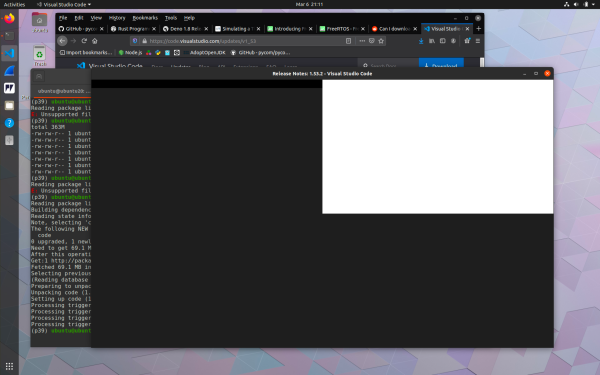
You must be logged in to post a comment.