I have a license to run Parallels Desktop. I started using the application three years ago because I needed to have instances of several Linux distributions conveniently available while I was working on my 2019 MBP. Later I installed an instance of Windows 10 as a virtual machine in order to support C# development within Visual Studio Community. The version of VS available for macOS at that time was a poor cousin to the same versions running on Windows, and to add insult to injury Microsoft wouldn’t provide a community version for macOS. Thus the least expensive route was to pay for a yearly license of Parallels Desktop and install an instance of Windows 10 Pro provided by Parallels.
That worked well until January of 2023 when my last license expired and my local copy of Parallels stopped working. Late last year I finally decided I needed to purchase a new license, so when Black Friday rolled around Parallels had a less-than-half-price sale on a yearly license ($56) and I sprung for it.
When I powered up all my virtual machines to check them out and update them, that included the Windows 10 VM. Except, Parallels automagically updated my Windows 10 installation to Windows 11. Not much of an issue, except when I decided to uninstall Microsoft Edge. So when I went into Settings and then Apps (applications), and went hunting for Microsoft Edge, the dropdown showed only Modify was active, not Uninstall.
There is no reason why I should be blocked from removing Microsoft software, especially the browser. This gives me flashbacks to the late 1990s when Microsoft was being sued for its placement of Internet Explorer among many other monopolistic behaviors. Right now I work entirely within Vivaldi on Windows 11, but it would be nice to get rid of Edge because it’s my VM on my personal computer, and as the saying goes, my computer, my rules.
By the way, on the Windows 10 Pro installation on my other computers (the computers that can’t upgrade to Windows 11), I have removed all Microsoft browsers and installed Vivaldi everywhere. There is no reason to reverse browser removal policy on Windows 11, except that Microsoft is just an absolutely shit company.
Update
This article from The Verge is interesting. Basically, Microsoft has until March to provide the European Economic Area the ability to uninstall Edge and disable Bing search, among other things. If EU Windows users are allowed to do this, then why the hell not US Windows users?
The EU will finally free Windows users from Bing — https://www.theverge.com/2023/11/16/23963579/microsoft-windows-11-eu-digital-markets-act-feature-changes


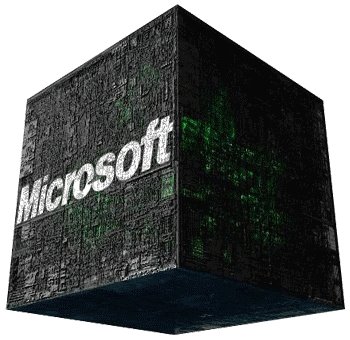
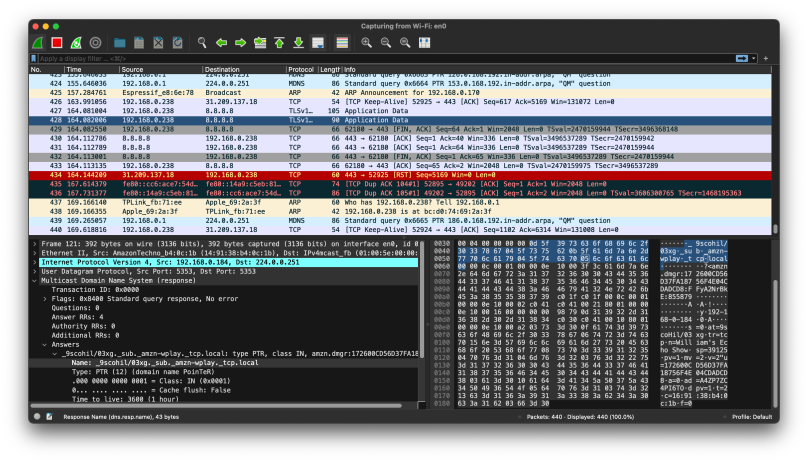
You must be logged in to post a comment.