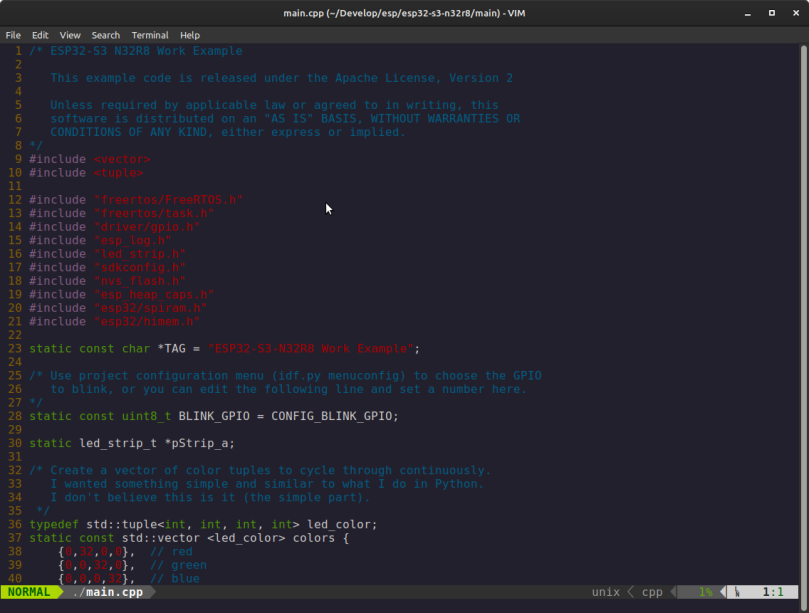
In my first Mint Linux 21 report I spoke of a cosmetic issue with how Powerline was improperly rendered in a vi editing window (see /2022/08/03/linux-mint-21-report/ ). That problem appears to be fixed now, as you’ll note in the window image above. The problem was “solved” in the wee hours of the morning by one of my cats.
Sometime around 4 am I was awakened by a crash out of the middle of the house. I knew one of the cats had knocked something off onto the floor, I just didn’t know what. When I finally got up later that morning I didn’t see anything obviously out of the ordinary. After I got everybody fed and opened up the house for the day, I sat down in front of my UM250 system to check on a process I’d left running the night before. That’s when I noticed that my UM250 was off the table and upside down on the floor, along with all the other attached cables and hardware I was working with. After a long stream of quiet profanity I picked everything off the floor and plugged it all back in again. It turned out that nothing was damaged and the UM250 booted back into Linux Mint.
Later in the day I opened up a file in vi. I’ve used vi for so many decades now it’s instinctive for me to use it to view any text file. It took me a few moments looking at the terminal before I realized that the Powerline plugin was working properly in vi. It dawned on me that the crash forced a system restart (reboot), which fixed whatever problem kept Powerline from using the proper fonts I’d installed. I checked to see if the Vivaldi problem of not playing audio with video might have been serendipitously fixed, but it wasn’t.
I have no idea which out of my six cats knocked the system onto the floor, but I strongly suspect it was Nicholas Joseph. He loves to sit on keyboards, and I’ve had to either lock my system or turn off the keyboard (it’s a wireless Logi with a USB-A dongle) to keep cat-injected text out of my system. As funny and cute as this may sound, I would not recommend using cats to knock your computer to the floor to fix your computer-related problems.


You must be logged in to post a comment.