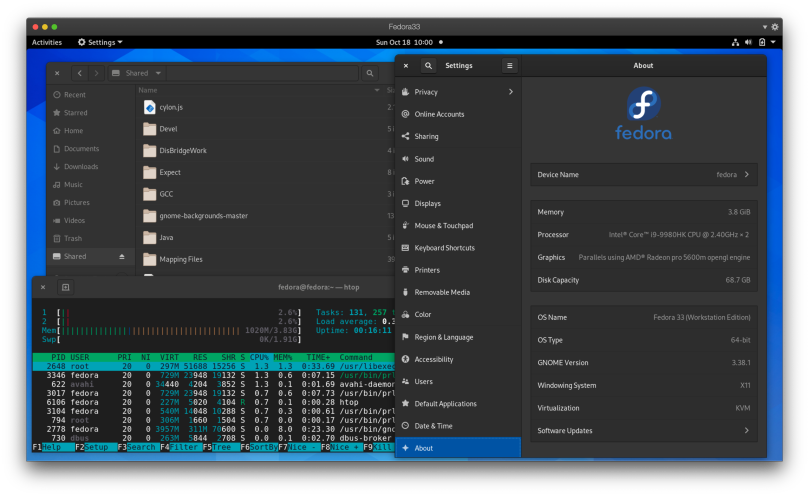
An update to Parallels Desktop for Mac installed on my MacBook today. Version 1.6.0 is currently running on my system, supporting five Linux virtual machines:
- Ubuntu 20.04 LTS
- Ubuntu 20.10
- PopOS 20.04
- CentOS 8.2.2004
- Fedora 33 Beta
When I first installed Parallels about a month ago, I installed two of the five Linux VMs (both Ubuntu LTS and PopOS), including Parallels Tools, without any issues. I use Parallels Tools to allow VMs to natively access a certain folder on my MacBook’s file system so that I can share files between all the virtual machines as well as the MacBook itself. I do that with VirtualBox, and it’s a feature I really depend upon. Unfortunately hen I installed the other three and attempted to install Parallels Tools on those VMs, Tools failed to build and install.
This is a problem I’ve run into in the past with VirtualBox. The tools required to better integrate the VMs into macOS are dependent on the Linux kernel headers. If they change, as they are wont to do between various kernel releases, then the tools build will fail. There’s not much you can do about it except wait for a new Parallels or VirtualBox release to arrive that works with the latest kernel headers.
Normally I’d rail against the makers of Parallels or VirtualBox about that issue, but the real culprits are the Linux kernel developers who decide to make changes all for the sake of whatever they feel is justified. There’s very little I can do about it, except to run with an operating system as the host to my Linux VMs that shows better maturity and class — macOS.
I run the VMs because I need the tools they carry, especially the most advanced versions, such as Python, GCC, Clang/LLVM, Git, and CMake. I’ve got “legacy” applications I keep bring forward with me, adapting to the latest tools, while updating source modules to take advantage of the latest language standards. I run the VMs because there are customers who run with Linux on utility hardware, to do backend duty. So I fire up an instance and develop inside of that, then deploy my work on their systems when they’re happy with the results.
I’m very happy with Parallels and Linux on macOS, especially with the 16″ MacBook Pro as the host. 64 GB and 4TB of SSD makes for a sublime experience all around.


You must be logged in to post a comment.