You’re looking at my mechanical Citizen Eco-Drive WR 100 Titanium wrist watch, given to me by my wife some twenty years ago. I’d kept it in a drawer along with other nearly forgotten items from my past. Six days ago I pulled it out, put it out into the light, and let the internal battery recharge. Almost immediately the second sweep hand started to move across the face. It was skipping every other second, which indicated it wasn’t completely charged. After the third day the sweep hand was moving from second mark to second mark. I then set the time and date, and started to wear it in place of my Apple Watch 3.
Why would I switch to an old mechanical watch and stop wearing my Apple Watch? I suppose because I got tired of having that “wearable tech” on my wrist that required I take it off and place it on its charger, or it would stop working. I also like that the Citizen is much lighter than the Apple Watch.
I appreciate the simplicity of the Citizen. It just keeps time, and does it accurately enough for me.The only quirk is that I have to change the date to the first of a month, if the prior month has less than 31 days. Small price to pay for a watch that doesn’t need winding or charging. It doesn’t have WiFi or Bluetooth, which in this day of exploits I consider a blessing. It doesn’t take my pulse or count my steps, it just keeps accurate time. I don’t have to lift my wrist to turn on the display and check the time. Nor do I have to spend at least US$350 minimum to get an Apple Watch 6 so I can have a “wearable tech” watch that can always display the time. This Citizen, and every watch like it, does that for free as it were. It’s water resistant down to 100 meters. I can swim with it or get caught in the Florida rain, and not have to worry about that aspect of life.
And it looks so nice, like a classic watch.
I’m amazed it started right back up. I knew that Citizen has a reputation for great watches, and this is an example of that. Furthermore the watch was manufactured completely in Japan. Today’s Citizen watches are probably manufactured in China.
I know that Apple is ready to release a new generation Apple Watch. I don’t care. I won’t buy another in the foreseeable future. Nor do I see myself purchasing a competitive product in that category. I’m done with that aspect of wearable tech, especially from Apple.

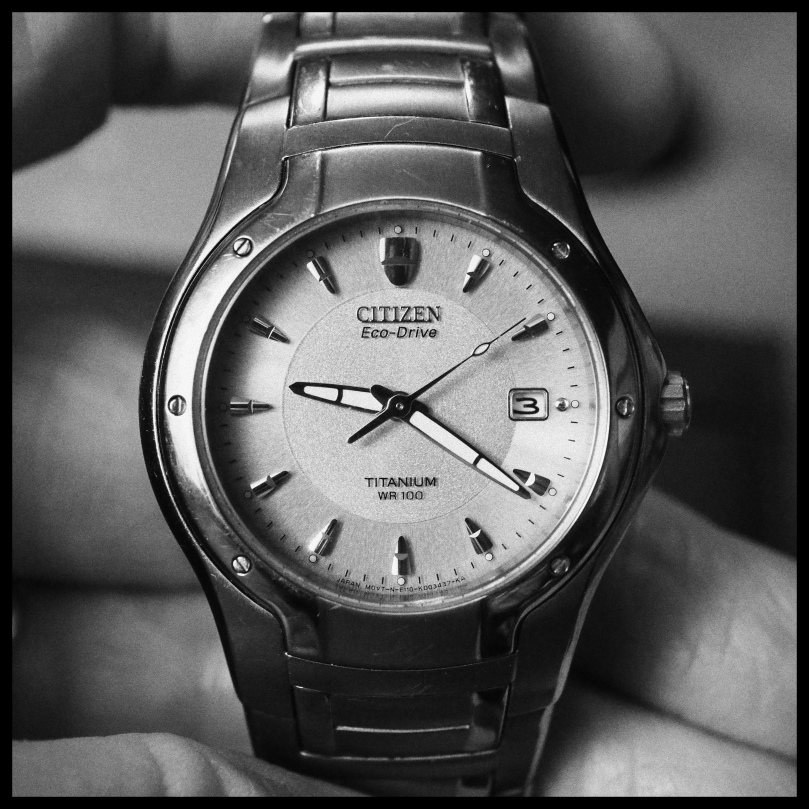

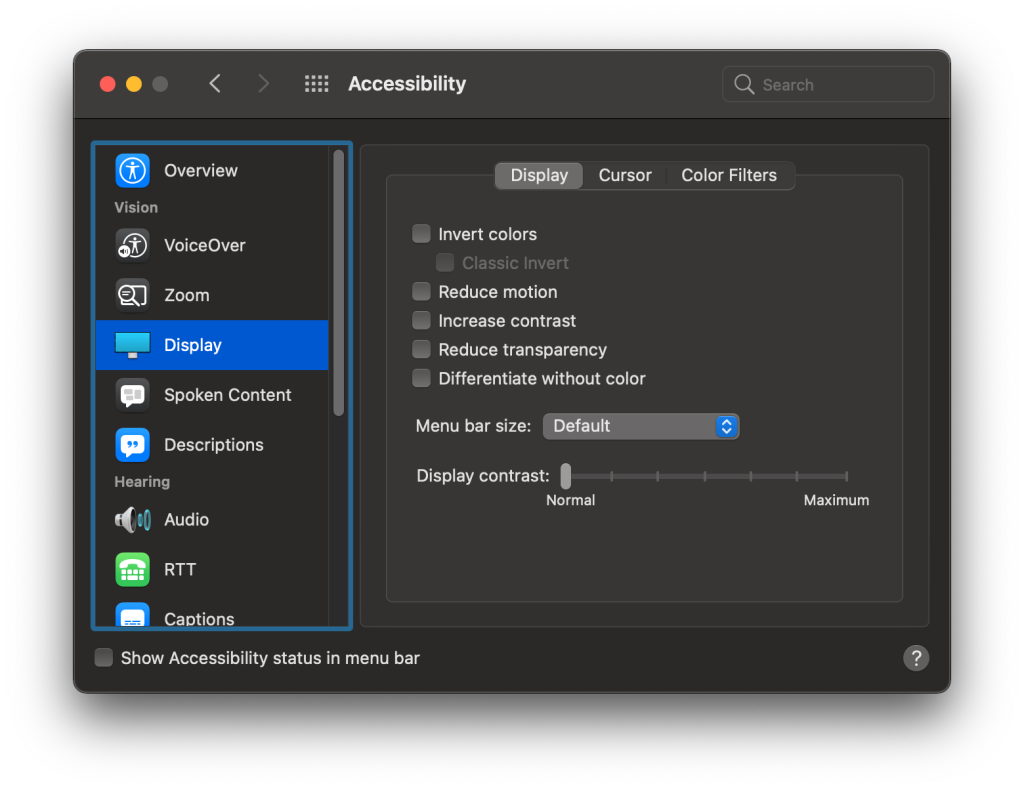
You must be logged in to post a comment.