There’s been a bit of chatter about how Google is enabling AI-generated email summaries in Gmail via Gemini. I personally don’t want to see any of that, in part because after over 40 years of email communications I’m quite capable of reading and understanding my emails, and in part because I don’t trust anything generated by anyone’s AI agent.
Here are the steps I followed to turn off all “smart” [sic] features, meaning AI generated features, in the iOS Gmail client. Please note this is the latest version as of the date of this post; it may change or else totally disappear as time goes along.
Open Gmail for iOS and touch the hamburger icon in the upper left, inside the search bar. Scroll down to the very bottom of the menu to Settings and the gear icon and touch it. Once Settings is open scroll down to the bottom and look for Data privacy. Touch that to open it.
Inside Data privacy make sure the Smart features toggle is toggled off. Then for good measure touch Google Workspace smart features.
Inside that menu make sure that everything in there is toggled off as you can see above. Touch Done to exit back to Gmail.
Links
Gmail’s AI summaries now appear automatically — https://www.theverge.com/news/676933/gmail-ai-summaries-workspace-android-ios

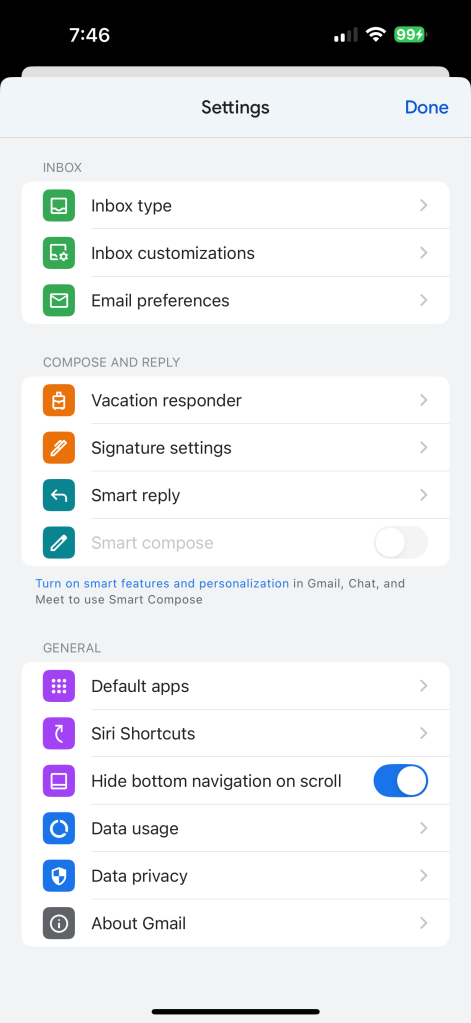
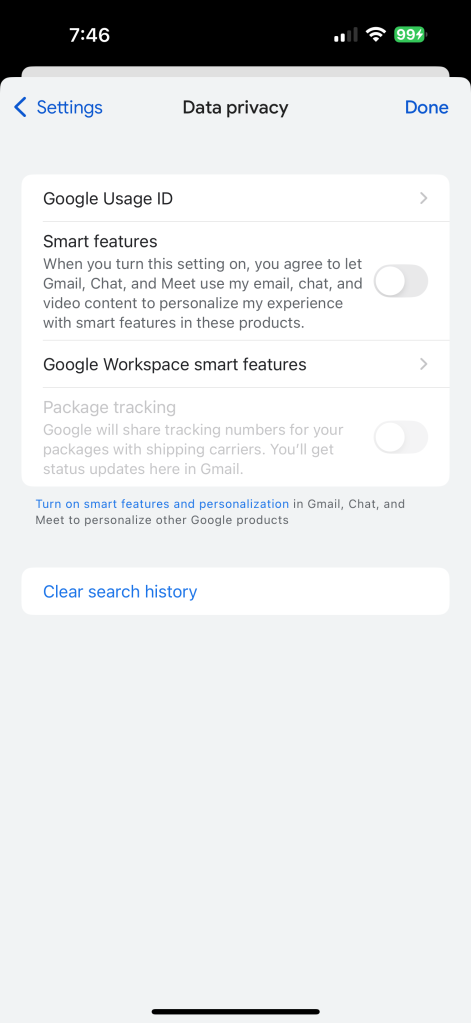
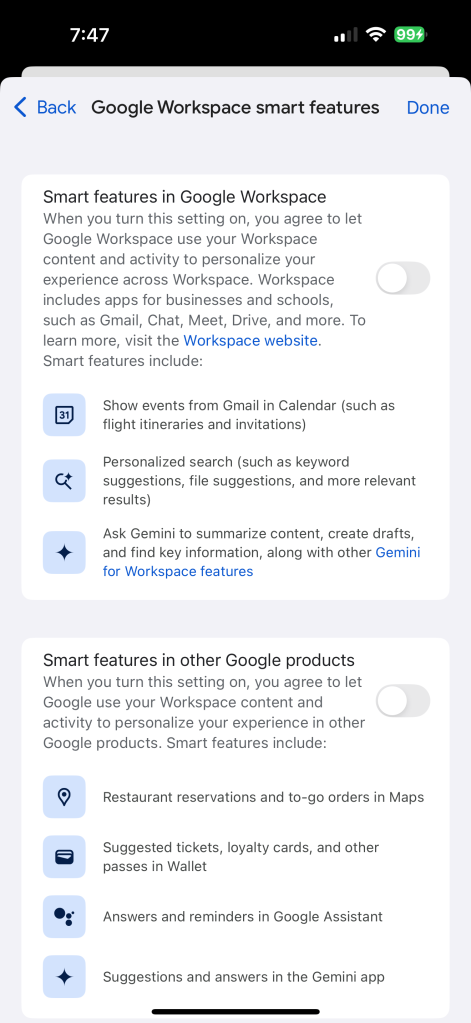
I can’t for the life of me understand why anyone would want this “feature”.
LikeLiked by 1 person
Google is desperate to prove that all the money they’ve sunk into this is actually useful and worth something. This the the “throw something against the wall and see what sticks” phase. I’m not buying it, and neither are a whole lotta other folks as well.
LikeLike